價格:免費
更新日期:2016-02-03
檔案大小:1.2 MB
目前版本:1.34
版本需求:需要 iOS 6.0 或以上版本。與 iPhone、iPad 及 iPod touch 相容。
支援語言:法文, 英語, 西班牙文
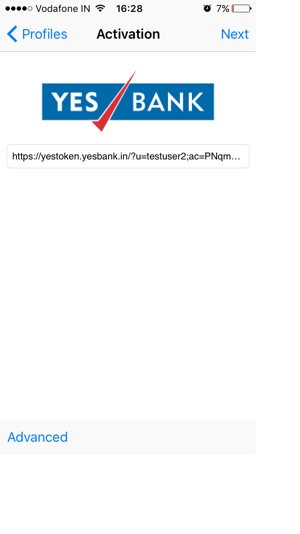
YES SECURE - Generate an OTP on your Mobile Device
YES Bank Introduces 'YES Secure', an app to generate a One Time Password (OTP) without the need for an internet connection on your Mobile!
Now you can authenticate all your Retail NetBanking transactions using the YES Secure Application. You simply need to follow 4 simple registration steps to register for YES Secure by login into YES BANK Retail NetBanking.
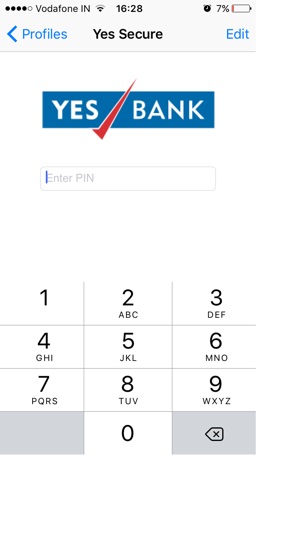
1)Select the device OS (operating system)
2)Set PIN on Retail NetBanking
3)Download and activate application on mobile device.
4)Verify YES SECURE by entering OTP on Retail NetBanking
Key Benefits
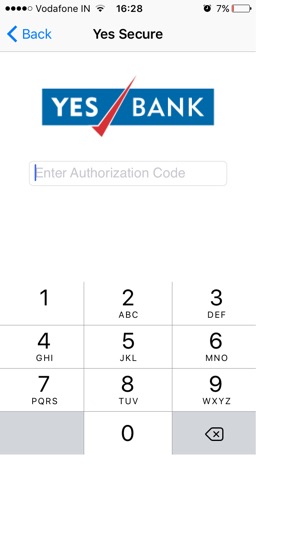
1)YES Secure Application works without Mobile Network (GPRS/GSM/CDMA) and even generates the OTP offline.
2)Easy access to Retail NetBanking transactions for frequent travellers since OTP can be generated without registered mobile number being active on the network.
Please Note
1)You will require your Mobile Handset with registered mobile number, to be GPRS enabled to activate YES SECURE mobile application.
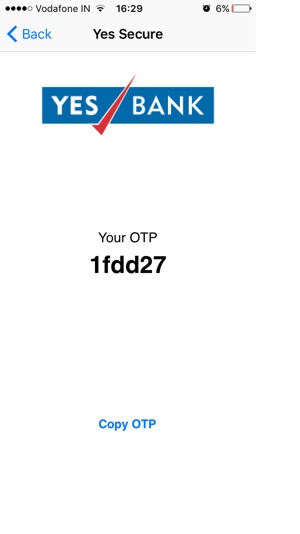
2)Please complete the activation of this application before you travel to a location where your registered mobile number will not be active.
3)Since this facility enables you to generate OTP on our mobile phone or device, registering for this facility will disable the functionality of receiving OTP by SMS/email or IVR.
4)If you wish to deactivate this facility please login to NetBanking and go to Update profile > Manage Transaction Authentication Mode > select SMS and IVR/Email OTP. You start receiving OTP on your registered mobile number.
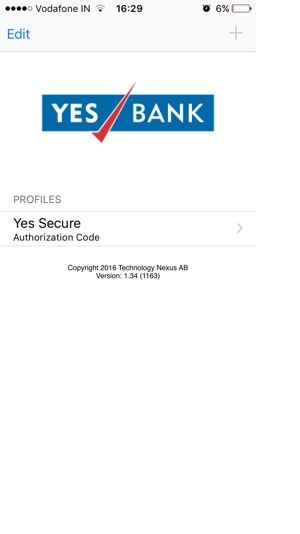
支援平台:iPhone, iPad
